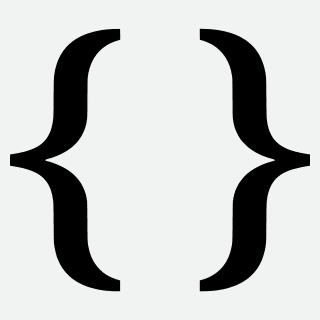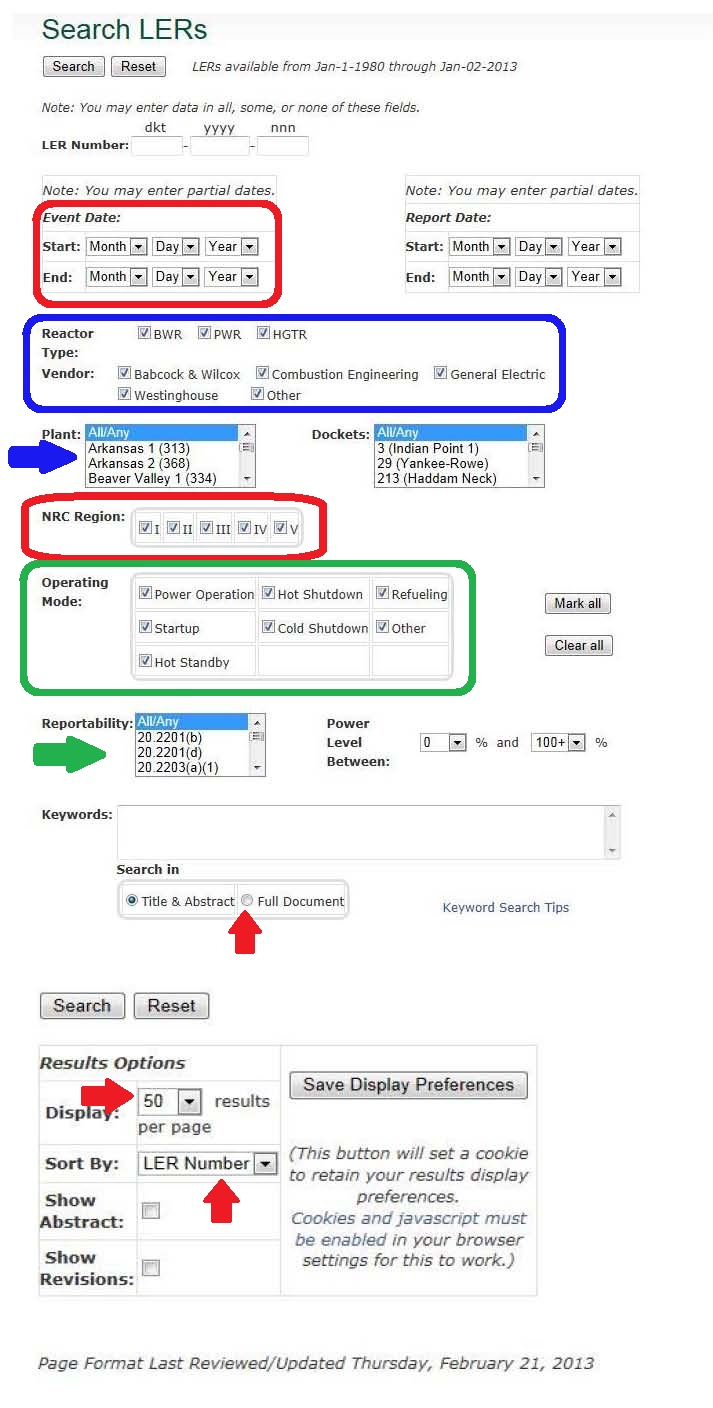NEAT #2 covered event notifications received by the NRC from plant owners per the reporting requirements in 10 CFR 50.72. The notifications are commonly followed up by written reports from the owners called licensee event reports (LERs).
The NRC’s website contains a very useful tool for searching LERs dating back to January 1, 1980. There’s a pretty good search engine that allows LERs for specific reactors, specific conditions, specific time frames, or combinations thereof to be found and viewed (or downloaded).
NEAT #2 described the manual trip of the Unit 2 reactor at the Sequoyah nuclear plant. Workers reported this event to the NRC because it involved the indicated loss of condenser vacuum resulting in a reactor protection system actuation, meeting the threshold of 10 CFR 50.72(b)(2)(iv)(B), and a valid actuation of a safety system, meeting the threshold of 50.72(b)(3)(iv)(A).
Let’s see how the NRC’s LER search tool could help put this Sequoyah event in context.
The figure, without all the multi-colored boxes and arrows, is the default screen for LER searches.
At the bottom of the search screen, I typically change the number of results returned per page from the default setting of 50 to All hits on a single page. I also typically change the order of the hits returned from being sorted by LER number to being sorted by event date.
Suppose I want to see how many LERs the NRC has received since January 1, 1980, regarding Sequoyah Unit 2. I scroll down the list of reactors in the Plant box next to the blue arrow, select Sequoyah 2 (328) and click Search. (The 328 for Sequoyah Unit 2 and other numbers for other reactors is the NRC’s docket number for the reactor). On February 26, 2013, this search returned 606 LERs. Clicking on the link under the LER Number column allows individual LERs to be viewed and downloaded. Clicking on Return to Previous Search at the top recalls the LER search screen. NOTE: Clicking Reset at the top of the LER search screen returns all boxes to their default settings.
Suppose I want to see how many LERs have been submitted for either of the two reactors at Sequoyah. I return to the search screen, scroll down the list of reactors to select both Sequoyah 1 (327) and Sequoyah 2 (328), and click search. This search returned 1,404 LERs.
If I wanted to focus on only recent LERs, I could couple the reactor search outlined above with a specific date range using the Event Date boxes outlined in red. For example, if I selected Sequoyah 2 (327) and narrowed the search to events between January 1, 2010, and January 2, 2013, this search returns only 5 LERs.
Suppose I wanted only those LERs from pressurized water reactors. I could select All/Any reactor in the Plant box, but select only PWR within the blue box choices. This search returns 30,730 LERs. Alternatively, I could winnow down the hits by only selecting only those LERs associated with Westinghouse PWRs. This returns 21,303 LERs.
The Operating Mode choices within the green box allow only LERs associated with specific plant conditions to be returned. For example, a search for only LERs during Refueling returned 6,502 hits.
The more powerful search option uses keywords. I typically change the default setting of only searching for keywords in the title and abstract of LERs to searching within full documents. If I select Sequoyah 2 (328) and put “condenser vacuum” (within quotes) in the Keywords box, that search returns 16 LERs.
The NRC provides an online guide to performing keyword searches with this LER tool.
I generally don’t put much effort into developing sophisticated keyword searches aimed at returning only the specific LERs of interest. Instead, I make simple efforts to narrow the search scope and rely on reviews of the titles of returned hits to screen out LERs of no interest.
For example, the Sequoyah Unit 2 event involved the operators manually tripped the reactor in response to indications that condenser vacuum had degraded. A search selecting only Sequoyah 2 (328) with “manual reactor trip” as the keywords returned 14 LERs. Their titles provided reasonably useful information to determine which might be related to the most recent incident.
The Fukushima Daiichi Unit 1 accident involved its isolation condensers. Suppose I wanted to find isolation condenser problems at U.S. reactors like Fukushima Unit 1. I can narrow the search field to only BWRs within the blue rectangle and further refine the search putting “isolation condenser” in the keywords box. This search returned 304 LERs. A review of the title field suggests that many of these LERs did not involve isolation condenser problems but mentioned the components functioning as expected. But the titles also pinpoint LERs clearly involving isolation condenser problems.
Keywords can be tricky. “Generator” can return LERs about emergency diesel generators as well as about steam generators. “Auxiliary feedwater pump” can return LERs involving problems with these components as well as many other LERs mentioning that these components performed as expected in response to some totally unrelated event.
LERs submitted to the NRC since late 1999 are also placed in ADAMS, the NRC’s online electronic library. ADAMS also has its own search engine and can be used instead of this LER search tool to fetch LERs. But I tend to prefer the LER search tool when looking for LERs. First, the database goes back to January 1980 instead of only to late 1999 as with ADAMS. And second, the database only includes LERs making it impossible for searches to bring up extraneous records like letters.
Owners have up to 60 days from the event date to submit LERs to the NRC. It takes the NRC a few days to add LERs to ADAMs and this LER database. In other words, if an event notification as described in NEAT #2 piques an interest, it can take 2 to 3 months for the more in-depth discussion of what happened and why to become public.
But this LER search tool can be used to whet interest appetites in the interim. Almost everything that happens at a nuclear plant already happened before at that or another nuclear plant. The LER search tool can find LERs about those previous similar events. Prior LERS can help flesh out the sparse information in event notifications as well as suggest the extent and nature of steps that will likely be taken to correct problems and limit their recurrence.
The UCS Nuclear Energy Activist Toolkit (NEAT) is a series of post intended to help citizens understand nuclear technology and the Nuclear Regulatory Commission’s processes for overseeing nuclear plant safety.